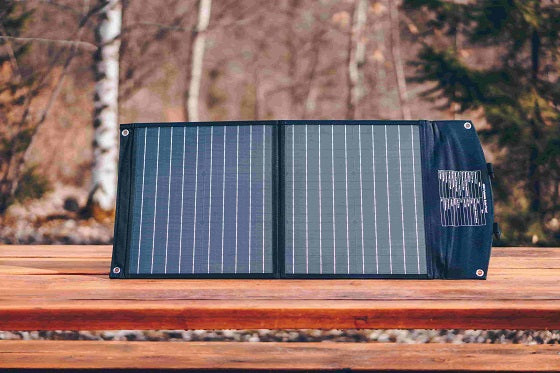Tired of being dependent on an outlet whenever you want to work for more than an hour on your laptop? Are you looking for a convenient and portable charging solution for your laptop? You are not alone. Fortunately, portable powerbanks for laptops have only recently come to market.

Laptop power banks are not as common as power banks for cell phones and tablets. Perhaps because most people simply find an outlet in a coffee shop to charge their laptops. Probably also because laptop charging technology has been slow to standardize, not making it easy to develop standard portable external batteries for laptops
Sunslice was one of the first portable charging players to include a laptop powerbank in its "energy anywhere" lineup.
Laptop chargers are hard to find and don't always work. Some are even too big and heavy to carry, so it's best to go to a coffee shop and pay for a cup of coffee or charge at an airport or train station when you travel.
To make up for this and for, Sunslice offers 4 portable external laptop batteries. The Gravity 100, Gravity 27, Gravity 40 and the Gravity 144. Their features, such as capacity, power and charging protocol differ to ensure a charging solution for all types of laptops. So it's important to understand these differences before making your choice.
USB-C laptop portable battery (for laptops that charge via USB-C)
Many modern laptops have USB-C power for charging. For example, Apple's new MacBook computers charge via a USB-C cable. This is becoming commonplace on new laptops, especially lightweight and thin models. There are also innovations from Sony, Asus, HP, Acer, Lenovo, etc. But the majority of their models, still require a power port that is not USB-C Type. For these models, see the next section.

If your laptop can charge by USB-C PD (PD stands for Power Delivery, i.e. Power Supply), you can plug in a portable battery that supports USB-C PD and charge it with that powerbank. But you can't use just any battery: you'll need one that offers sufficient charging speed (Watts) and voltage (Volt) to charge your laptop as well as sufficient capacity (mAh) to fill it. Small portable batteries designed to charge smartphones often offer neither in sufficient quantity for a laptop. The choice of cable is also important. The weight of the charger is usually a factor when you plan to use your laptop battery on treks and hikes, but also if you plan to carry it in your backpack in everyday life.
USB-C PD power supply
A battery designed to charge a laptop may be a bit heavier, but it can still fit in a backpack or laptop bag.
All of our laptop power banks support USB-C through their USB-C PD output ports.

Therefore, both of these batteries can charge your laptop if it also has a USB-C charging port. Please make sure that this is indeed the case.
Beware, USB-C ports are also used for other functionalities such as data transfer (when you plug a USB flash drive or hard drive into your laptop for example). So check if the USB-C port you identified is used for power and not just for data transfer. In general, the power port is the port that is closest to your screen (on the left or right). Here's an example of a USB-C port that's only used for data transfer. The power port is not Type -C.

Power supply
As mentioned above, you also need to have enough power that your external computer battery is ready to deliver. The Gravity 100 provides 100 Watts of power, which is enough to power most personal computers availble on the market.
In case your laptop requires more thank 100 Watts of USB-C PD power (such as gaming laptops), charging may not function correctly.
External laptop battery capacity
The capacity of your PC powerbank is an important, though not limiting, factor in choosing a charger. Computer capacities vary greatly from one computer to another. The Gravity 100 has a capacity of 26,800 mAh (99Wh) and will therefore allow for an average of 2 computer charges. They weigh 540g and respectively. These weights correspond to the lowest weights in relation to their capacities
The two batteries are allowed in the cabin in the plane, having a capacity (in Wh, see article) less than 100Wh. This is not the case for all computer powerbanks, such as the Gravity 40 and Gravity 144 laptop power bank modelswhich have capacitities above 100Wh (148Wh and 144Wh respectively) and will therefore not be allowed in the cabin.

Choosing a good USB-C to USB-C cable
Of course, you need to get the right cable. Not all USB-C to USB-C cables are suitable for charging computers. You need a USB-C to USB-C cable capable of supporting USB-C PD charging and supporting a supply voltage higher than 18V. A cable is provided in the box with our computer chargers. High power cables (100Watts) are also available here.
Non-USB-C laptop portable battery (for laptops that do not charge via USB-C)
The majority of laptops do not have a USB-C PD power port. They then have their own charging protocols. A large portion of external laptop batteries are not suitable for these computers and the choice can be complicated.
How to charge laptop with power bank without Type-c?
If your laptop doesn't have a type-C charging port, you can charge your computer using a type-C to charging port adapter. Your powerbank still needs to be able to deliver 20V and at least 45W or more depending on your computer.
The Gravity 100 is then an ideal solution. It is important to read the rest of this section to fully understand how it works.
Power Supply
The power supply needed is one of the limiting factors in choosing your laptop charger. If your charger does not allow the necessary power, it is not suitable. If this one, on the other hand, allows for more power than your computer requires, there's no need to worry. This battery is well compatible with your computer and by communicating during the charge, the power and adequate supply voltage will be imposed by the computer to the battery (and not the other way around!)
Sunslice therefore offers the Gravity 100, which can provide power up to 100 Watts. Almost all laptops require less power (between 35 Watts and 85 Watts). The Gravity 100 can therefore charge all of these devices requiring a suitable cable.

Choosing a compatible USB cable
The most complicated part is then choosing a good power cable. There are different types of cables available on our site that can charge a wide range of computers. In case you are not sure, please feel free to contact us.
USB-C to USB-C cable
USB-C to USB-C laptop cable allows charging of computers that require a USB-C power port and charging less than 100 Watts. Beware that not all USB-C cables allow for charging computers. In fact, there are USB-C to USB-C cables as well as USB-A to USB-C cables for charging phones only. A proper cable comes in the box with the Gravity 100. An ultra-fast charging cable (e-MARK 100 Watts) is also available here.
USB-C to 55x25mm universal adapter cable
The USB-C to 5.5x2.5mm adapter cable is the ideal solution in case your computer does not have a USB-C power port. Indeed, combined with the right tip, this cable fits into the USB-C port of the Gravity 100 on the one hand and into the power port of your computer on the other.

In order to ensure compatibility with your computer, we provide a set of adapters consisting of 14 tips.This also allows you to charge the computers of your relatives, friends as well as be compatible with your next computer.
Here, below, is an explanatory image of the different tips present in the adapter set.

Here are also the different types of computers that can be charged with these tips:

If you only have one computer to charge and you know exactly the adapter you need, you can find our individual Type-C charging adapters here and choose the one you need!
AC chargers (for laptops without USB-C charging)
There is also the Gravity 756 solar generators which are equipped with AC plugs and allow you to charge your computers, and all your other devices, just like on mains. It can charge all computers, smartphones, connected watches, Nintendo Switch etc. Also small portable fridge and television, for which it is necessary to check the minimum power supply required (max 500 and 1000 Watts respectively).

Using the Gravity 486 and Gravity 756 are extremely simple to use: plug your laptop's charging cable (also with EU plug) into it just as you would a regular power outlet.
The Gravity 486 and Gravity 756 is more expensive and heavier than most USB-C chargers. This is explained by their much larger capacity (486Wh and 756Wh) and it also allows for greater compatibility as mentioned above: you can plug in almost any device with a standard power connection. This is a universal power bank, which can work for a wide variety of devices in a wide variety of situations. It also incorporates 4 USB-A ports and 1 USB-C port, a car charger port, AC and DC capability and an on-board display.
The Gravity 486 and Gravity 756 can be charged from the mains and with the sun using our Fusion 150 Watts portable solar panels.