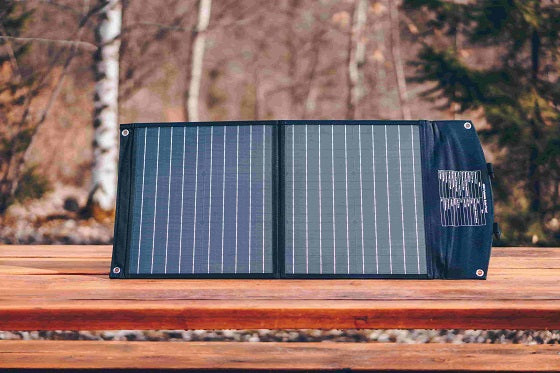External batteries don't have fragile screens like smartphones or the thinness of some laptops. We then often tend to forget that they are also vulnerable accessories and it is not uncommon to end up with a damaged and defective external battery. So we've written this guide to help you determine whether you can repair it or whether it needs to be replaced.

What are the different causes of a faulty battery backup?
In order to fix it, it is first necessary to identify the cause. There are a wide variety of them, so we have listed the main and most common ones below.
- Battery Age: Battery technology is improving all the time, but even the newest and best batteries are still deadly, especially batteries that are frequently and irregularly charged and discharged (such as external batteries and smartphone batteries). If you've had your power bank for more than two or three years and use it often, you may have simply worn out your battery.
- Weather/Temperature Damage: Batteries are sensitive to differences in ambient temperature. It is a tool that is supposed to accompany you everywhere, however when you go to places with very hot or very cold temperatures it is necessary to adopt certain reflexes to protect your external battery that may not have been taken.
- Owner's Brief: here we do not judge anyone. So you can be honest. Have you dropped your battery a few times over the years? Spilled something on it? Piled a bunch of stuff on it? These marks look like teeth marks on the cord, but we assume they're from the cat. If you're using your battery on the go, it's likely that it's been abused, which ultimately hurts its performance.
- Manufacturing Defects: If your battery is practically brand new (and you didn't bury it in four inches of snow or throw it against a wall) and it's not working properly, it may have a manufacturing defect. If you purchased the external battery in a store, we recommend you return it with your receipt; if you purchased it online, contact the retailer.
- Cable or Plug Problems: Not all external battery service problems are battery problems. If the AC power cord, USB cable or USB plug is damaged, you may have trouble charging your device with your external battery. Fortunately, replacing a USB cable is much cheaper than replacing an entire battery.

Troubleshooting your external battery
Now that you know a little more about the various causes of your external battery's malfunction and failures, we can look at how to narrow down the problem.
- Does the device you're trying to charge work? In a scientific experiment, researchers establish a "control" group to use as a baseline to compare their results. If you are using your external battery primarily to charge a device, try it with another device. This will help you determine if the problem is with the external battery itself and not the other device. Of course, make sure the phone or other device you are using for this test is working properly.
- Check your cables twice: Also, try your USB cable with another pair of devices to make sure it's working properly.
- How are your plugs? The USB plug on your battery should be stable. If it's moving around or if you're having trouble inserting cables into it, it's probably damaged. Fortunately, USB plugs can be repaired inexpensively in most cases.
- Contact Customer Service: If your device is relatively new, you may still be covered by the manufacturer's power bank maintenance warranty. If the manufacturer determines that you have used your device reasonably and are still within the warranty period, they will repair, refurbish or replace your device. It is also possible that they will make a commercial gesture and replace it even though the warranty period is over. Nothing ventured, nothing gained!

Maintaining your external battery
As the well-known saying goes, you don't really know the value of what you have until it's gone. All external batteries eventually fail, but there is much you can do to delay that fateful day. Try these simple battery care techniques to keep them going as long as possible:
- If the external battery is rarely used or has not been used for a long period of time, we recommend fully charging it every three months. This will prevent damage to the battery if the product is over-discharged.
- The recommended temperature range for external batteries in use is 0°-45°C, while the safe ambient temperature for devices being charged is 10°-45°C. Be sure to charge your devices in a dry and ventilated area!
- Avoid dropping, hitting or bumping the external battery! Physical shocks can damage PCBA components and batteries.
- When not charging a device from your battery, we recommend unplugging the cable from the USB outlet. Leaving it plugged in can damage the inside of the port.
After seeing in detail all the different causes and solutions to external battery malfunction problems, we hope this little troubleshooting guide for your external battery has come in handy.