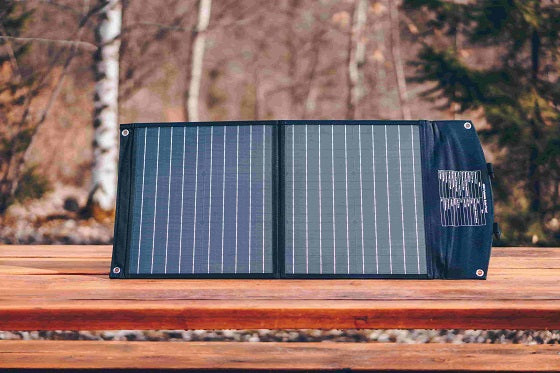HOW TO CHARGE A LAPTOP WITH A LAPTOP POWERBANK ?

STEP 1
LAPTOP MODEL
First, check which laptop model you would like to charge.
To do so, check at the back of your laptop or on the laptop charger.

STEP 2
APPLE LAPTOP
If you want to charge a MacBook or MacBookAir, check if you need a Magsafe Cable or USB-C.
A USB-C Cable is included with the Gravity Laptop powerbanks.
You can add a Magsafe Cable below.
Add a Magsafe Cable



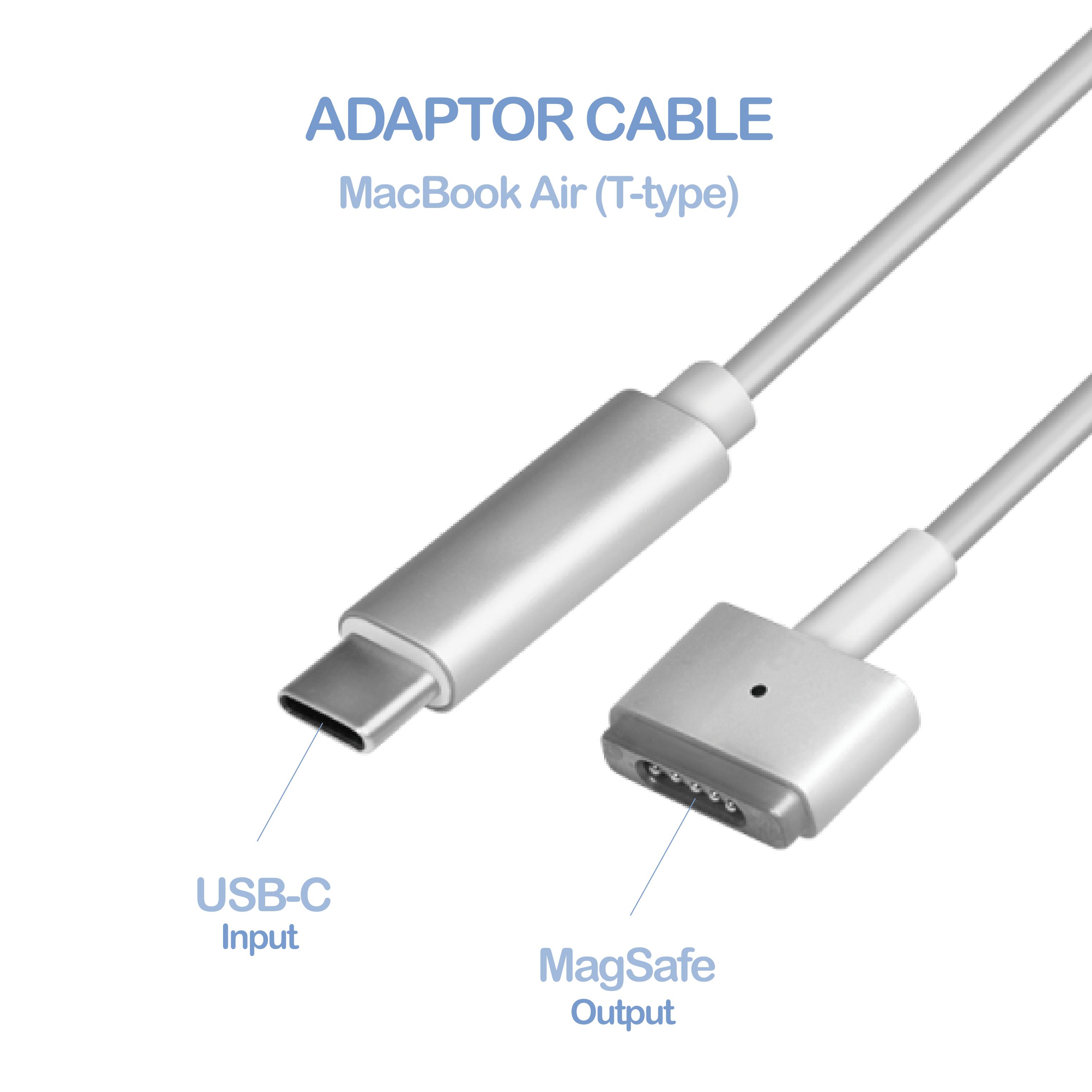

Cable - Type-C to Magsafe

STEP 3
OTHER LAPTOPS
Disclaimer – Compatibility
Sunslice makes every effort to provide the most accurate compatibility information possible regarding the Gravity 100 power bank, the connectors sold by Sunslice, and various laptop models.
However, due to the extensive number of existing laptop references, perfect compatibility cannot be guaranteed. Therefore, Sunslice cannot be held liable for any incompatibility between a laptop, an adapter, and/or the Gravity 100 power bank.
Returns due to incompatibility are accepted, but return shipping costs shall be borne exclusively by the customer.
Add Adaptor Set
STEP 4
If your laptop plug is not available in the adaptor set but is included in the list, you can check below if the plug model is available in our separate USB-C adaptor plugs.
If yes, add it to your cart and you will be able to combine it with the USB-C cable that is included in the box of the Gravity 100 and Gravity 27 laptop powerbanks.
If your are purchasing a Gravity Generator, your need to add the right USB-C adaptor tip and also the E-Mark USB-C Cable.
Separate USB-C Adaptor Tips
STEP 5
If you still can't find it, it means we do not have the right adaptor tip to your laptop.
You can always contact us if you need help.
Thank you !